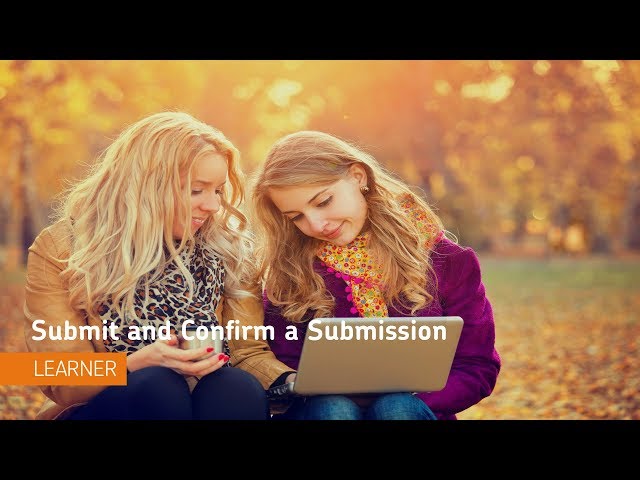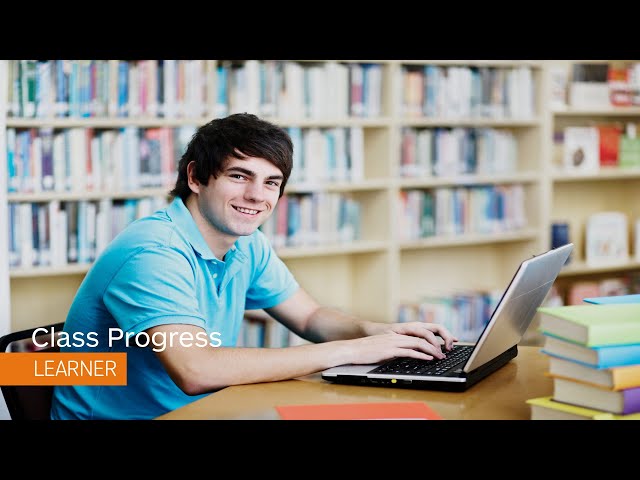Brightspace for Students
Brightspace tutorials and resources for students
Starting in Summer 2024, York College will use Brightspace (BrS) as the Learning Management System (LMS) instead of Bb.
To access BrS, go to https://brightspace.cuny.edu/ page and log in with your CUNY Login username and password.
Customize your personal settings in your BrS
It is very important to customize your Brightspace settings to fit your learning needs. Folllow the instructions in the linked web page below to add an avatar for your BrS account, set the frequency to receive course notifications, choose for which course activities you want to receive notifications, select your font size, time zone and more.
Customize your personal settings in Brightspace
Finding and accessing your courses
After logging in Brightspace, you can find your courses and access them in two places. Follow the instructions in the linked web page below to find your courses.
Finding your courses in Brightspace
Navigating your courses
Based on which tools a course uses, your professor may customize the course menu to fit the course needs. Although you may see some differences in the course user interfaces, the top navigation bar and the Content module links on the left of the Content page enable you to access different areas of the courses such as your Grades, your Class Progress, Quizzes, Assignments. Review the linked web page below to familiarize yourself with your course nagivations.
Submitting Assignments
You can access assignments from Assignments link on the course top navigation bar or from a Content page.
Understanding due dates and end dates
Watch the videos below to learn how to work in Assignments page, submit and confirm assignments, as well as re-submit an assignment.
Troubleshoot issues with submitting assignments
If you encounter issues to submit an assignment, get an error message when trying to submit an assignment, go to the web page linked below and scroll down to the section on Troubleshoot Assignments.
Using the Quizzes tool
You can access quizzes, tests and exams from Quizzes link on the course top navigation bar or a Content page where your professor posts each of them.
Take a closer look at the Quiz Details page to understand each of the quiz information.
Watch a short video below to learn how to take a quiz, test or exam.
Posting on Discussion Topics
You can access discussion forums and topics from Discussions link on the course top navigation bar or a Content page where your professor posts each of them.
For all aspects of the Discussion tool, check out Communicate and interact with others using Discussions.
Viewing Grades and Feedback
Viewing Class Progress
Need more help? Contact the CTLET LMS Support Team
Email: lmshelp@york.cuny.edu
Walk-in Offices: AC-4EA1 and AC-4G01
Online Live Support Room